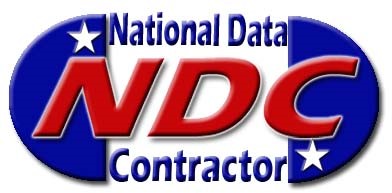We are the expert Florida Wi-Fi Wireless Contractor you need, as we provide advanced level design, installation, testing and heat mapping services to the areas of Florida Florida; extending state wide in Wi-Fi and the wireless arenas.
National Data Contractor possesses extensive expertise in Wi-Fi and other RF wireless technologies, spanning from cellular towers and in-building DAS to indoor and outdoor Wi-Fi networks. Whether you require a Florida wi-fi wireless contractor for setting up a basic LAN for your business, a meticulously planned mesh network, or a sophisticated system like a metropolitan area network (MAN) interconnected via a Virtual Private Network (VPN) to link multiple LANs through point-to-multipoint connections, our Florida Wi-Fi wireless contractor team of technicians are thoroughly trained in wireless technologies across all scales.
We put our techs through a series of training programs, which entails manufacturer and distributor training, FCC courses, OSHA training, and in house training to become the expert’s installer that we demand. We are not your average Wi-Fi Wireless Contractor, as we eat, breath, and sleep wireless technology.
Providing wireless connectivity to users where coverage seems near impossible is what we thrive on. Whether it's a public venue such as state fair, concert, or sports arena, a condo or large building with no cabling routes, or non-line of site large area coverage spanning miles, National Data Contractor can design and deploy a wireless solution to meet your requirements.
To be considered a Wi-Fi wireless contractor, we must know networking on all levels, not just wireless, from the head-end controllers and network infrastructure to equipment capabilities and limits, along with design level knowledge and software mapping to accurately and effectively build and implement a system that operates and functions at optimal performance levels.
National Data Contractor offers comprehensive services within the communications industry, as most sectors rely on other communication industry technology to complete the signal transfer, and as such, our Florida Wi-Fi wireless contractor team is cross trained in all areas within the scope, as are our other teams and locations through Florida and nationwide.
When considering hiring a Wi-Fi wireless contractor, it's important to recognize that almost any skilled contractor can install access points, run cable to the head-end, activate the system, and conclude the job. This process is relatively straightforward and typically applies to new constructions. However, even in such cases, it's essential for the contractor to conduct network monitoring for several weeks afterward. This ensures that traffic routing, security measures, and various other crucial elements are optimized and attended to as needed.
First and foremost, the Wi-Fi design element is where it all starts. A bad design certainly means a bad install and a system that will cause more issues than it's worth. Take for example, a Florida condo built in the 70's with no space to run cable and poor to limited service available through existing cabled connections.
We have received calls from time to time where a Florida Wi-Fi wireless contractor or two have left the responsibility of providing cabling pathways and power for each access point to the building owner, resulting in increased costs. This often occurs due to the contractors' lack of design experience. In such situations, it's advisable to consider deploying mesh networks, where only one access point requires a network connection and the signal is relayed from node to node. While each access point still requires a power supply, this can be addressed through solutions like solar panels and backup batteries if power provision poses a challenge. Additionally, there are various other approaches and technologies worth exploring to address this issue.
We are a one stop Wireless Contractor offering end to end Wi-Fi and wireless solutions in various technologies.
Wi-Fi Wireless Contractor - Florida services include:
- -Design / Build takeoffs
- -Propagation Predictions
- -Installation / Integration
- -Heat mapping / Reports
- -End-User level Device Testing
- -Infrastructure Design / Build
- -IT Services